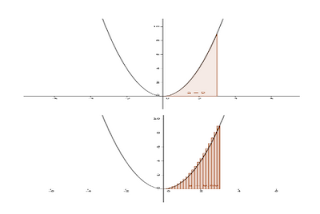
Integration
Applet
1. Open a new geogebra file.
2. Click once in the Input Field.
3. Type x^2 in the Input field and press Enter. (f(x)= x2)
4. Type Integral [f,0,3] in the Input field to display the area under the parabola from 0 to 3.
The area measurement is displayed in the Algebra window.
5. Click on the move drawing pad button and drag the graph down to the bottom right of
the screen so all of the area under the curve is visible.
6. Click on the slider button and click once on the screen.
7. Apply the settings below and click apply
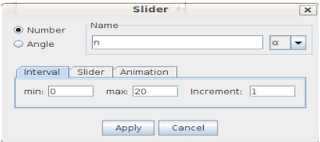
8. Click in the Input Field and type UpperSum [f ,0 ,3, n] and press Enter.
9. Click on the arrow button and drag the slider n to see the area of the rectangles approach the exact area.
10. Right click on the slider, choose Properties and click the slider tab to change the max
value to 200.
11. Drag the slider again.
12. Save the file.