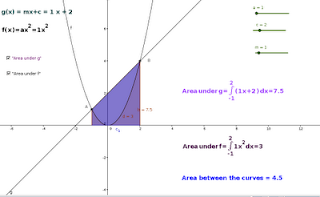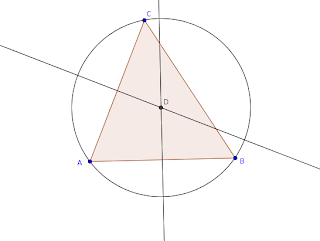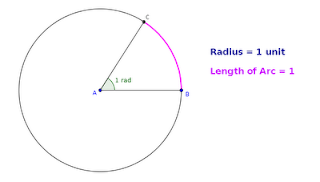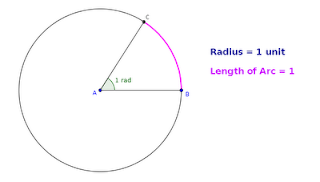 Trigonometry – Radian measure (HSS)
Trigonometry – Radian measure (HSS)
Applet.
Steps ( for constructing the applet)
1.Open a new geogebra file. ( Applications --> Education --> Geogebra)
2.Hide Algebraic view.
3.Change the Angle measure to radians. (Options --> Angle Unit --> Radians )
4.Create two points, A and B by typing in the Input Bar (0,0) and (1,0).
5.Draw a circle with centre at A and radius 1. ( Circle with centre and Radius tool)
6.Use the Zoom In tool to get the circle to a size that we satisfies.
7.Use the Move Drawing Pad tool to position the circle correcly.
8.Create a slider on Number ( Name : a, Interval ( Mini: 0, Max:2 pi, Increment: 0))
9.Create a point, C by typing in the Input Bar (cos(a), sin(a)).
10.Construct the angle α, by clicking on the points B, A and C.
11.Construct the line segments AB and AC.
12.Construct an arc e, by clicking on A, B and C in that order (Circular Arc with Centre between Two Points tool).
13.Change the colour and thickness of the arc e. ( Right click on arc e --> Object Properties --> Choose colour --> style -->Line thickness (Move the button) --> close )
14.Type into the text box ( Insert Text tool) :
“ Length of Arc =” + e
Move the slider and watch the the changes.